macOS Tahoe, the latest version of Apple’s operating system, has introduced several new features and improvements. However, some many users have complained on social media about performance issues, compatibility problems with certain applications, and overall dissatisfaction with the user experience on Tahoe. If you’re one of those users looking to downgrade to Sequoia, this guide will walk you through the process.
Before proceeding with the downgrade, it’s advisable to back up your important data using Time Machine or any other backup method. This will erase all data on your Mac. Ensure that you have a stable internet connection and sufficient storage space on your Mac around 35GB.
Surprisingly, the downgrade process is a lot easier than most people think. Here are the steps to follow:
Step 1: Download macOS Sequoia image from the App Store #
- Visit this link, it will open the App Store to download macOS Sequoia: macOS Sequoia on App Store
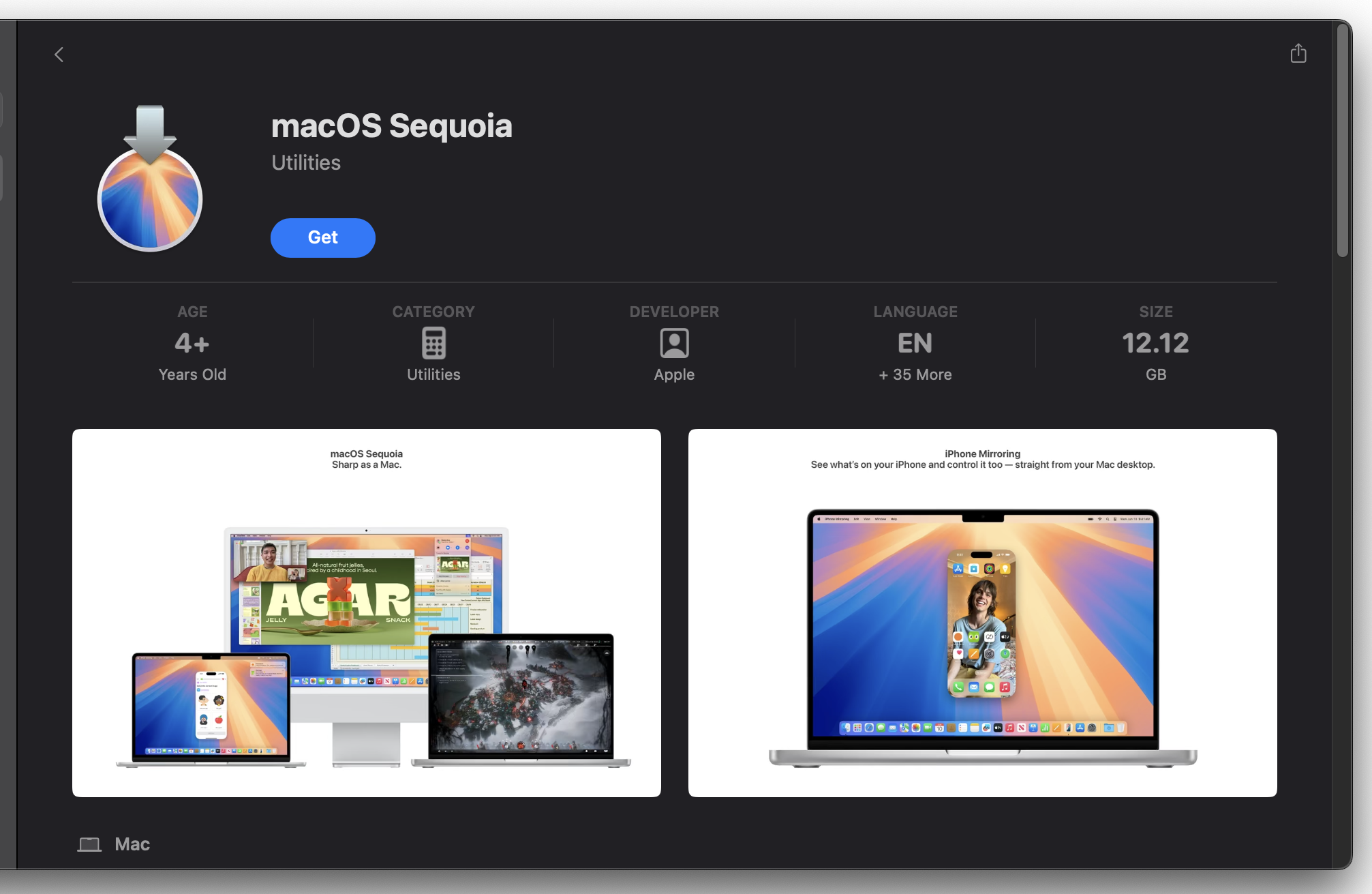
Step 2: Create a bootable USB installer #
-
Plug a USB disk and run the command in Terminal to create bootable USB with Sequoia setup
sudo /Applications/Install\ macOS\ Sequoia.app/Contents/Resources/createinstallmedia --volume /Volumes/MyVolume -
More details on creating a bootable installer can be found here: Create a bootable installer for macOS
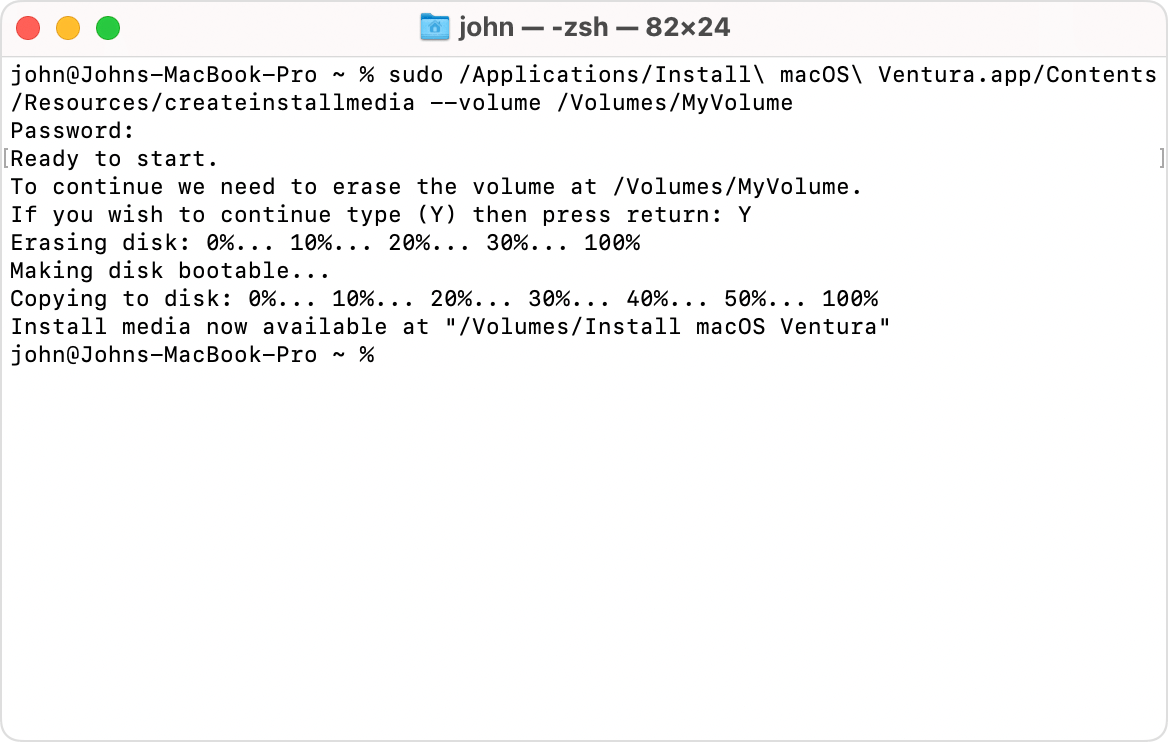
Step 3: Boot from the USB installer #
- Go to
System Preferences>General>Transfer or Reset>Erase All Content and Settings. This will erase all data on your Mac. - It will logout the Apple account and disable the Find My, the machine will then reload.
- Once it is reloaded, somehow the machine will need to connect to Wi-Fi and activate with Apple.
- Turn off the Mac and insert the USB with Sequoia setup, then turn it back on while holding the Touch ID power key to load the system utility.
- Once it is booted to the Sequoia setup, Use the Disk Utility to delete the internal SSD, then install the Sequoia (Once the box was reloaded, it needed to connect with Wi-Fi to Apple to activate again).
- After the installation is complete, you can restore your data from the backup you created earlier.